What makes WordPress one of the best blogging platforms? A lot of people have various reasons for making WordPress their preferred option but the majority love WordPress because of its plethoria of plugins which makes the CMS a monster blogging platform. Every day, more and more plugins passes WordPress Plugin review system and are released to download freely. Some do come with a charge and most times, the charge is commensurate with the features that the plugin brings to your blog.
WordPress Plugins can only do two things to your blog; they can either recharge or consume your blog, one needs not to be told, to be very careful while installing plugins. There are so much WordPress plugins floating all over the internet and I have taken enormous effort to deliver all the best plugins that should recharge your blog.
50 is an incredible figure, you certainly do not need to install all of them as most of the plugins listed are alternatives to each other in their category. To make your quest for best plugins to install on your WordPress blog really easy, I have divided this list into various slides which contains different categories of plugins that should give your blog unfair advantage. Here are the categories;
- Security Plugins
- SEO Plugins
- Social Plugins
- Caching Plugins
- Anti-Spam Plugins
- Backup Plugins
- Under Construction Plugins
- Bounce Rate Plugins
- Email List Plugins
- Comment System Plugins
Always remember, the fewer the plugins you have installed on your blog, the better your blog is optimized for speed. If you know a WordPress Plugin has no use, kindly deactivate and delete the plugin from your WordPress Plugin repository.
Security Plugins
 There is no better way to kick off your blog than ensuring that your blog is bullet-proof to hackers. Securing the fabrics of your blog by following these tips to protect your WordPress blog from hackers, you can get an extra layer of security. The Plugins listed below represent top of the most rated plugins to make you sleep at night while your blog stays awake.
There is no better way to kick off your blog than ensuring that your blog is bullet-proof to hackers. Securing the fabrics of your blog by following these tips to protect your WordPress blog from hackers, you can get an extra layer of security. The Plugins listed below represent top of the most rated plugins to make you sleep at night while your blog stays awake.
Better WP Security
Personally, I think Better WP Security Plugin should be the first plugin that has to be installed on any blog. This plugin does so much and what amazes me is that you get the most out it without a charge. Better WP Security plugin is a king amongst its competition, it is a full fledged plugin with lot of options to ensure that your blog is bullet-proof to hackers. With this plugin, you can change your blog WP-Content path, remove RSD header information, set 404 error lockout count, remove meta “Generator” tag. You can even set up periodic database backup of your blog with Better WP Security and lot more options that would be open to you once you have installed it.
License: (Free)
Hide My WP
Hide My WP is designed to boost your blog security, the plugin also hides the fact that you are using WordPress. It protects your blog from XSS attacks and SQL-Injection. The plugin also changes your URL and permalink structure without altering any of your files or folders. It removes WordPress meta info from header and feeds. Hide My WP also creates a custom 404 page for your blog and removes comments in your blog source code. One of the main selling point of this security plugin is that you get absolute protection even if you have installed other plugins that are unsafe but needed to re-create the ideas for your blog. There is so much you can do with the plugin and it all boils down to your choice.
License: (Premium)
All in One WP Security & Firewall
This is an all in one blog security plugin that prevents your blog from brute-force attacks in a very intelligent way. All in One WP Security & Firewall plugin changes the default “admin” username if it exists on your blog for enhanced security. Also, is a password strength indicator which will give you an idea of how strong your password is. It comes with the ability to automatically lockout IP address ranges which attempt to login with an invalid username. User registration security, file system security, database security and firewall functionality is well captured within the security features of this plugin. What has been written here is only a few of the numerous things that can be achieved with this security plugin.
License: (Free)
Verelo Blog Monitoring Plugin
Verelo Blog plugin by Verelo Inc. ensures that your blog is free of malware and viruses. The most amazing feature of this plugin is that you get an instant notification on your phone or email once something is suspected.
License: (Free)
Limit Login Attempts
No one loves to be taken unaware by brute-force attacks. Limit Login Attempts makes such action almost impossible by blocking IP address from making further loging attempts on your blog after a specified limit.
License: (Free)
AntiVirus
Antivirus plugin scans your blog for viruses and protects your blogs against malware, spam injections and other malicious exploits.
License: (Free)
SEO Plugins
 SEOPressor
SEOPressor
The developers of SEOPressor plugin have a working strategy that claims to double your traffic after 30-days of installation. With this plugin, you can optimize your chosen keywords and in doing so, you would be rest assured that you won’t get the hammer from Google for over optimization because, the plugin comes with an excellent tool that detects if a keyword has been over optimized. More features like related keyword tool, link cloaking and Rich Snippets make this SEO plugin value for money.
License: (Premium)
Don’t Miss: How To Identify, Prevent And Stop Negative SEO
Yoast WordPress SEO
This is arguable the most popular WordPress plugin for Search Engine Optimization. Yoast WordPress SEO is compatible with Multi-site and adds a lovely SEO tab on your WordPress dashboard which gives you complete freedom to optimize your blog and quickly make changes to vital areas of your blog like titles, meta tag, sitemap and lots more.
License: (Free)
All in one SEO Pack
The All-In-One SEO pack is a complete WordPress plugin with lot of unbelievable features to make your blog tempting to searching engine like Google. It has support for SEO on custom post types and generates meta tags automatically. If you run a WordPress e-Commerce site, then this plugin should be your automatic favorite, it is a multi-purpose SEO plugin with e-Commerce effectively captured. It is brings to your blog an advanced canonical URL settings and much more.
License: (Free)
Premium SEO Pack
This is a new SEO plugin and its plethora of features has attracted lot of bloggers in such a short span. One of the most advanced features available on Premium SEO pack is the ability to mass optimize post, custom posts, and pages in few seconds. It comes with Google Pagespeed Insights module and lots of other features including keyword density, meta description and meta keywords. Advanced SEO tools for Meta Robots index, Canonical URL and Robots Follow makes the plugin one of the most complete SEO plugins out there.
License: (Premium)
Social Plugins
 DiggDigg
DiggDigg
Love all those floating social sharing icons? Then you can make it happen in few minutes with DiggDigg WordPress plugin. This was one of the first social sharing plugin I downloaded when I first attempted WordPress and everything worked liked a charm. It supports all popular social networks and should really come in handy if your love the juice that social bookmarking sites brings to the web.
License: (Free)
AddThis
Not everyone loves floating social icons on web pages and if you are among such intelligent people with self-beliefs, AddThis should work for you. It comes with great options for social integration, combined with attractive social sharing buttons.
License: (Free)
Must Read: How To Earn Your First $700 From Blogging
Share Bar
Share Bar is another lovely social sharing plugin that appends a vertical social sharing box to the left of your content area. It is fully customizable.
License: (Free)
Shareaholic
Shareaholic goes a little bit further with social sharing by providing you with social analytics. It is a complete social WordPress plugin with the ability to share your articles to lots of social bookmarking sites.
License: (Free)
Caching Plugins
 WP Super Cache
WP Super Cache
This is an excellent WordPress caching plugin that works flawlessly out of the box. You can greatly optimize your blog for seed and better conversion with WP Super Cache.
WordPress is Php based, what a caching plugin does is to generate static html files which would sent to your web server and served to visitors instead of initiating many requests that consumes CPU resources. It has CDN support and equally has options to disable caching for specific users. If you are not a tech savvy guy, this plugin should work for you effortlessly.
License: (Free)
W3 Total Cache
This is obviously one of the most powerful WordPress caching plugins out there. After installing the plugin, you can get scared with the vast configurable options available to you, but if you spend a few hours of your time understanding the function of every option, you can get the most of it.
This plugins effectively combines three other caching which I have delebrately omitted from the list. This ultimately makes W3 Total Cache a monster caching plugin. You can cache pages, database, and browsers. It equally has support for Cloudflare and CDN. If you are not that tech savvy and can’t dedicate quality time to understanding how W3 Total Cache works, then you should use WP Super Cache to save yourself from all the hassles.
License: (Free)
Anti-Spam Plugins

Askimet
Askimet is an official plugin from WordPress that helps to combat spam comment in your blog. Goodnews, Akismet is entirely free, all you have to do is download the plugin and get your API key at Aksimet.com Askimet makes life unfriendly for millions of spammers all over the world. Spammers are smart; Askimet knows this, that’s why we get to have new updates that combats new tricks by spammers. Askimet is the first plugin recommended to have running on your blog.
License: (Free)
Anti-Spam
Selecting the best plugin to combat spam was my most difficult task on this blog. I spent 14-days trying 8-different plugins and I couldn’t ask for more after the combined effect of Anti-Spam and Akismet completely eliminated spam from my blog. You hate spam as much as I do? Then this combined effect is for you.
Licence: (Free)
Growmap Anti Spambot Plugin
G.A.S.P offers one of the easiest and quickest ways to cut down on spam comments which is achieved by the addition of a client side generated checkbox. Anyone who is going to comment on your blog must first tick the comment check box which automatically appends below the comment field on your blog. This way, you can be rest assure that 98% of your comments would be served by humans. It also comes with moderation features that give you total control of how you manage your blog’s comments.
License: (Free)
Backup Plugins
 BackupBuddy
BackupBuddy
Backing up of your blog is fundamentally important. BackupBuddy has given over 100,000 websites absolute and sleek control over their database management. With few clicks, you can back up your entire WordPress installation; I mean everything! Including your plugins, files, themes, SQL database and anything that makes your blog run smoothly.
You can send your backup to an FTP server, Amazon S3, Dropbox, your email or even download them straight to your hard drive.
License: (Premium)
Backup WordPress Plugin
Backup WordPress gives you the option to carry out complete site backups or just the database. Once you initiate the back up, you get an email notification upon completion.
However, the drawback is that your backup is stored in your server, should your server get crashed, you will obviously lose your backups and the original website. Storing your backups in the same server as your website isn’t a good practice, but if you trust your web host well enough, they why not Backup WordPress?
License: (Free)
Don’t Forget: 5 Of The Best Sites That Will Pay You To Blog
Backup Schedule
The Backup Scheduler is a Free Alternative to BackupBuddy. This plugin allows you to plan your backups, just as the name suggests. It allows local backups as well as sending backups to a simple remote destination via FTP. Support for email notification and deletion of old backups is also very much available in this plugin.
It is a simple plugin with a nice and easy interface. It supports local backups as well sending backups to a remote destination via FTP.
The interface of Backup Scheduler is extremely easy to understand, even if you awoke from a terrible dream, it wouldn’t take long before you walk your way through the powerful and easy-to-use GIU of Backup Scheduler.
License: (Free)
UpDraftPlus
Updraftplus is a relatively new backup plugin for WordPress. It is very easy to use. It supports local backups as well as remote backups. The remote destinations currently available in UpDraftPlus are Amazon S3, DropBox, Google Drive, FTP and Email. Files and databases can have separate schedules. Also, failed uploads are automatically resumed/retried. This is a really good feature for webmasters who want to live a stress free work life.
License: (Free)
Under Construction Plugins
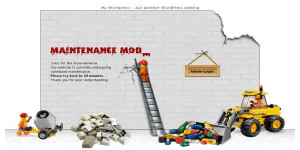 WP Maintenance Mode
WP Maintenance Mode
If you needed to make your blog inaccessible by visitors while you optimize your blog, WP Maintenance Mode plugin will let you perform that task effortlessly. You can set the date when your blog would be available; it equally supports role capabilities, meaning you can determine what level of users can still access the blog’s front-end. WP Maintenance Mode will also let you exclude URLs that you want your visitors to access pending when the full site comes back online.
License:( Free)
Ultimate Coming Soon Page Plugin
Just like every other top rated under-construction plugin, Ultimate Coming Soon Page Plugin makes things a little simple. You would be amazed with the flexibility of this WordPress plugin. One you have it installed, users without access to your backend of your blog will see a beautiful coming soon page. Users with adequate privilege can then work on the blog and view the result. Once customization is complete, you can easily disable this plugin and let the world marvel at your new design.
License: (Free)
5sec Maintenance Mode
5sec Maintenance Mode plugin is an easy to use plugin with lot of features right out-of-the-box. You have 6 custom templates to play with it. Each of these templates is carefully designed to make your visitors less pissed.
The timer is customizable, it also has a progress bar detailing the status of your work on the blog, it is also customizable. One of the beautiful features of the plugin is the ability to create access rules either by role capabilities or by IP’s.
License: (Premium)
Anticipate Plugin
Anticipate WordPress plugin will your visitors anticipate what’s cooking by displaying a lovely coming soon page to visitors without Admin privilege. You can use this plugin to hide your blog’s process of rebranding, and once you have completed the task and satisfied with the result, you can deactivate the plugin.
License: (Premium)
Gatekeeper
The Gatekeeper WordPress plugin will quickly allow you make your blog offline to visitors while total and complete access is maintained for administrators of the blog. With the Gatekeeper WordPress plugin, you can also create a blacklist to initiate permanent bans.
License: (Free)
Decrease Bounce Rate Plugins
 nRelate Related Content
nRelate Related Content
nRelate Related Content WordPress Plugin is one the most popular ways to have related contents on your blog. Like every other great plugins, nRelate comes with a plethora of options that should fit whatever ideas you have for your blog. This usage of this plugin can significantly reduce your bounce rate and improve conversion on your blog. You can use shortcode to make the plugin work and you can automatically have nRelate related posts display before or after each post. It has more features that you can play with one you have it installed on your blog.
License: (Free)
PostSkin – Popular Posts Plugin
PostSkin creates attractive background colours within your blog’s most popular post. You can configure it to display on your sidebar or below your blog post. You can also track clicks coming from this widget to at least give you a clue of the conversion it brings to your blog. It is lovely on most blog and you too can give it a try.
License: (Premium)
Have You Read: How Dare You Reject My Google Adsense Application?
nRelate Flyout
Ever thought of having a flyout similar to NYTimes.com? Then nRelate Flyout should be your automatic option to make that happens. With load of configurable options, you should have a lovely flyout on your blog within minutes.
License: (Free)
Engageya
Engageya is another light weight plugin that displays related post on various areas of your blog. You can also configure it to slide –out related posts. There is also option of revenue sharing on Engageya’s dashboard.
License: (Free)
YARPP WordPress Plugin
YARRP is a nice and simple way of displaying related posts on your blog. It comes with a lot o options to make your readers find appealing relevant posts on your blog. You can display related posts with thumbnails or without thumbnails.
License: (Free)
Email List Plugins
 WP-Leads
WP-Leads
WP-Leads hasn’t been updated in the last 2-years, if you have already installed Hide My WP security plugin, you won’t have any problem using this plugin. This plugins integrates your WordPress registration and comment forms with MailChimp, Constant Contact, and SalesForce.com. Generally, it is built to generate more leads.
License: (Free)
Foobar
Foobar is a great looking notification plugin with load of options. You can customize it anyway to generate the exact ideas you have. It comes with social network integration and you can have more than one notification messages displayed. You can display Foobar notification bar at the top or bottom of your blog. Integrating optin forms with Foorbar makes it one monster plugin.
License: (Premium)
WP Greeter band
WP Greeter band is designed to have an attractive call to action function directed to your readers. It is easy to customize and you can easily add images and texts. Integrating Aweber with the plugin also works like a charm.
License: (Premium)
Hybrid Connect
Hybrid Connect is one of the most popular email lists building plugins out there, with this plugin with an incredible array of features; you can generate attractive forms within minutes and append same form to your sidebar, end of post or even a pop-up. It also come with tracking features and has a great support team.
License: (Premium)
Comment System Plugins
 IntenseDebate
IntenseDebate
IntenseDebate is a feature-rich comment system for your blog, it was acquired by Automattic, the brain behind WordPress in 2008. It has seen great improvements since that acquisition and it is not tied to WordPress blogs alone. Blogger, Tumbrl and other CMS can seamlessly integrate IntenseDeabate. It increases aengagement and boots page views of your blog. It has an excellent admin panel with vast options to supercharge your blog comment area.
License: (Free)
Comment Luv
CommentLuv enabled blogs always have lots of comments. This doesn’t happen because visitors love the plugin name unconditionally. Rather, CommentLuv WordPress plugin leaves visitors eager to drop a comment. CommentLuv has been reported to generate backlinks for commenter’s if enabled on a Dofollow blog.
CommentLuv is an outstanding WordPress comment plugin, it is the holy-grail of commenting in the blogosphere. One of the amazing features of CommentLuv is the ability to pull-off latest posts of a commenter on the blog where a comment is submitted.
While this looks exciting, it also has its downside; guiding against irrevant comments. Some bloggers are known for notoriously spamming blogs with CommentLuv with irreverent comments, in other to generate backlinks to their blogs.
License: (Free and Premium)
Live Fyre
Live Fyre is another third party commenting system for your blog. It is used by a good number of big blogs which signifies that Live Fyre is indeed well and alive. It comes with social network integration, real-time commenting and a very intuitive admin panel.
License: (Free)
Disqus
Disqus commenting system works like a charm, the installation is pretty easy for an average user. It is a universal system that incorporates all popular social networks. One of the greatest features of Disqus commenting system is the seamless interaction it brings, not only with blog authors but with other blogs that uses the system. You can track discussions and sub-discussions effortlessly. Disqus also implements threaded comments in an exciting manner and encourages more comments.
License: (Free)
Must Read: Review Of Disqus Commenting System
Other WordPress Plugins Worthy Of Mentions
Facebook Comments for WordPress – Opens the door for Facebook users to comment on your blog using their profile. (free)
Greg’s Comment Length Limiter – Determies the character lenth of all comments. (free)
WP Smush – Resizes all your images and optimize future images automatically. (free)
Contact Form Plugin – Easily adds a contact form to your blog. (free)
ThirstyAffiliates – Cloaks your affiliates links quickly. (free)
Nofollow For External Link – Automatically adds the “rel=”nofollow” link attribute to all external links. (free)
Google XML Sitemaps – Generates a special XML sitemap to search engines. (free)
Subscribe to Comments Reloaded – Subscribed commenters via email when another comment is left on a blog post. (free)
User Registration Aide – Adds custom field to your default registration field. (free)
Over To You
In 3680 words, I have been able to list out the best free and premium WordPress plugins that should give your blog unfair advantage. It took weeks to arrive at this conclusion and I am glad I was able to pull it through. What plugins are you using on your blog? Do you have anyone you are using and not in this list? Don’t be shy 🙂 , drop it on the comment box and lets maintain a healthy blog-o-sphere.
Hot:














4 Comments
Reginald Chan Xin Yon
Interesting. Don’t forget about Scribe SEO. Until date, probably the best SEO plugin I ever used 🙂
Thanks for sharing!
Nosa E Nosa
Scribe SEO is certainly fantastic. Thanks for stopping by buddy and enjoy the rest of the day
syntocode
you have made a Great category of plugins…personally i like to limit my plugin to a v.few number for obvious reasons..my past experience with WP Antispam wasnt a good one too, i run away when i see one..lol
Nosa E Nosa
Hello Syntocode
Thanks for warm comments.. The fewer the plugins, the better it is for a blog and that’s why I always advice blogger to use a framework. It makes everything seamless..
hahaha! WP Antispam works like a charm for me, that’s the beauty of life.. What works for one might be a total failure to another and that’s part of the reason I tried to have enough alternatives in the plugins category.
Enjoy the rest of the day friend.