This is a complete guide on how to transfer music from PC to Samsung Galaxy S6. This way, you get to enjoy the music on your PC on your smartphone.
Here is a list of file format supported by Samsung Galaxy S6: The Galaxy S6 supports audio files in WAV, MP3, AAC, AAC+, eAAC+, AMR-NB, AMR-WB, MIDI, XMF, EVRC, QCELP, WMA, FLAC, OGG formats and video files in Divx, H.263, H.264, MPEG4, VP8, VC–1 (Format: 3gp, 3g2, mp4, wmv)
If you are a windows user, you may need to download USB drivers for Samsung Galaxy S6. Mac users are not required to install any software.
- Download MobileGo For Android or TunesGo for Android
- Install same on your PC and run it
- Connect Samsung Galaxy S6 to PC
- Install MobileGo app on Samsung Galaxy S6 or S6 Edge
- Scan the QR code that shows on PC with Samsung Galaxy S6
- Your device should be connected to your computer.
- You should now start seeing information about your smartphone on your PC or Mac.
Best Samsung Galaxy S6 Accessories | Best Samsung Galaxy S6 Cases | microSD Card Adapters
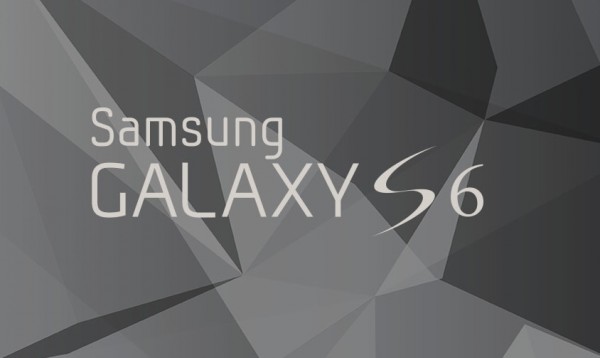
You can now transfer music from PC to Samsung Galaxy S6 or S6 Edge.
Hot:












