This guide will teach you how to disable S voice on Samsung Galaxy S6. If you don’t like this feature, I will you the methods that worked me and should work for small rice they gave.
I have a tutorial that also explains how to Connect Samsung Galaxy s6 to tv. You may want to check it out.
Disable S Voice On Samsung Galaxy S6 – Method One
- Enter Apps drawer
- Go to Settings
- Tap Application Manager
- Swipe to reveal All list
- Select S Voice below the list
- Tap Turn off
Disable S Voice On Samsung Galaxy S6 – Method Two
- This is an alternate method that should work like a charm for you.
- Double tap Home button
- Tap Menu icon [upper-right corner of screen]
- Uncheck Open via the home key option
Best Samsung Galaxy S6 Accessories | Best Samsung Galaxy S6 Cases | microSD Card Adapters
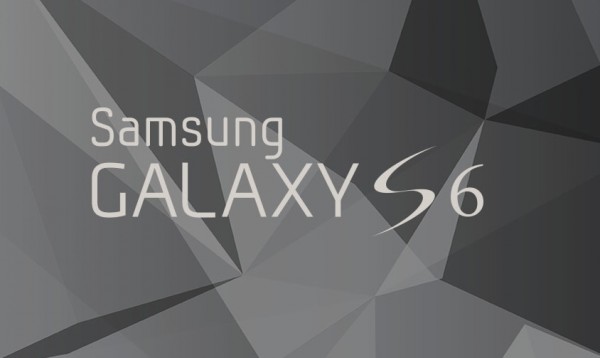
This is how you disable S voice on Samsung Galaxy S6, I hope this works for you.
Hot:











