In this tutorial, you will discover how to use Samsung Galaxy S6 Fingerprint sensor. This is a security feature that allows you to thumb-unlock your smartphone. You can also use to sign-in to webpage’s and apps using Samsung account.
With that said, I wrote a simple guide that basically explains all the methods to connect Samsung Galaxy S6 to tv. You should really check it out.
Alright, let us begin the tutorial for the day.
Samsung Galaxy S6 Fingerprint Sensor – Digging Dip
This feature is available on the Samsung Galaxy S6 and S6 Edge. It an improved built-in fingerprint scanner that provides exclusive security to Samsung users.
- Go to Settings
- Navigate to Lock screen and security
- Tap Fingerprint > +Add fingerprint
- Follow the wizard to 100% completion
- Create backup password
- Tap Ok to enable Fingerprint Lock
- Unlock Samsung Galaxy S6 by placing finger on the home button
Best Samsung Galaxy S6 Accessories | Best Samsung Galaxy S6 Cases | microSD Card Adapters
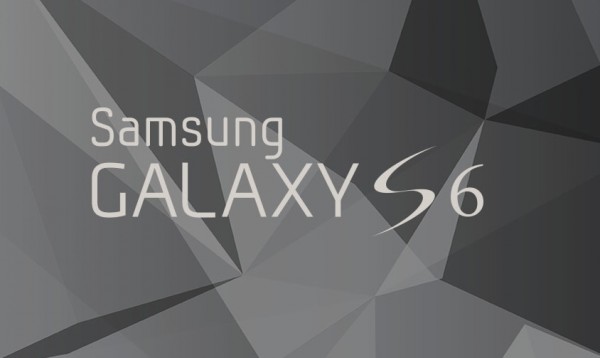
This is how you use Samsung Galaxy S6 fingerprint sensor. I hope this was really helpful. Let me hear your experiences.
Hot:












