Over the years as responsive websites became the standard in the web, it has become difficult to view full version of Facebook on android phones. Facebook automatically redirects mobile users to its responsive site based on the operating system you use.
 The social media developers disabled Facebook full site for a lot of motives. Top on the list is to give users an awesome experience that’s streamlined to their android screen. In some regions, internet connection is still very slow and to enjoy Facebook, one has to have high-speed internet connection to load the pages correctly, hence Facebook has to show a light version of their website to such users.
The social media developers disabled Facebook full site for a lot of motives. Top on the list is to give users an awesome experience that’s streamlined to their android screen. In some regions, internet connection is still very slow and to enjoy Facebook, one has to have high-speed internet connection to load the pages correctly, hence Facebook has to show a light version of their website to such users.
Also, when you view the full version of Facebook, it will consume a lot of internet data. So, if a user wants to just check his status, or update a new status, he will end up loading Facebook full site which will eat up his data. It’s possible the company discovered through several surveys that users were not willing to access Facebook because of the impact it has on their data and Facebook is driven by the number of active users engaged in the network.
Therefore, it makes perfect sense to disable Facebook full site for android users. However, there are still some users who will prefer to access Facebook full desktop site on their android device for different kinds of reasons, if you are that kind of user. Brace up! You are going to discover the top ways to by-pass this restriction and get access to Facebook desktop website on your mobile device.
View Full Version Of Facebook On Android
The mobile version of Facebook is a watered-down version of Facebook computer version and people have often wondered if they can get Facebook desktop download client in the form of an app.
If you don’t want to use your PC or you have no access to your computer probably because you are on the train and you really need to get access to Facebook desktop site on android, what becomes your fate?
There was a time I needed to access my Facebook ads manager; I wanted to get access to all the data because the data on Facebook mobile was useless. It was indeed very frustrating and I kept wondering why the social media giant couldn’t leave a simple option to switch between mobile view and desktop view.
Today, all that has changed, you can now view Facebook full site on android in simple and effective ways.
The first step you should ever take:
1. Desktop Link
This is a very simple way to access Facebook full desktop website on your android device. It looks like this is the standard or official method to access the Facebook computer version.
Nevertheless, this is how to go about it:
- Login in to your Facebook account normally, usually through the mobile platform.
- Copy and paste this URL http://www.facebook.com/home.php on your browser.
- You should be viewing the full desktop version of Facebook on your android phone.
- To save time, you can bookmark the link.
Tip: Simply add home.php to the URL each time you want to access the desktop version.
Spoiler Alert: Facebook Is Now Sharing Your Browsing History With Advertisers
2. Browser Option
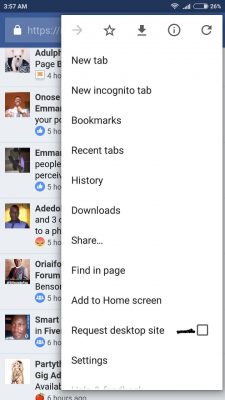 This is a browser based option, it is available in most android browser but for the sake of this guide, we are using the popular Chrome browser.
This is a browser based option, it is available in most android browser but for the sake of this guide, we are using the popular Chrome browser.
If you don’t already have Chrome installed on your android phone, download Chrome via Google Play and let’s proceed.
- Open Chrome browser.
- Login to your mobile version of Facebook.
- Now, click the three dots on the top right corner.
- Tap “Request Desktop Site” from the menu
This will automatically reload your browser and the next page you are going to see is the Facebook full site. On a side note, you can use this simple trick for other sites that force their responsive design on you without the option to switch between mobile view and desktop view.
3. Access Facebook Desktop Website: Final Checklist
This is a built-in feature introduced some time ago. If you want to switch from Facebook view to Facebook computer version, you can use the guide below.
- Launch Chrome browser on your android phone.
- Login to Facebook.
- Tap menu on the right corner.
- Scroll down to the end, you will find the Desktop Site
- Tap on it and access Facebook full site.
Basically, that’s how to by-pass Facebook tough’s restrictions of Desktop site on mobile devices. It’s advisable to rotate your android phone to landscape view in other to really enjoy Facebook full site on mobile.
We have come to the end of this guide buddy, these are simple and effective ways to force Facebook desktop version on your android phone and I am sure you are rocking the trick already. If you are having any difficulty, you can leave a comment and we will take it up from there. Cheers!
Update: The Facebook Desktop Site option in step three has been removed by Facebook team, but you can still play around with other options view full version Facebook on android. They still work!
Hot:













