 At one point after publishing your theme, everything might look just great but as you continue in your blogging journey, the need to add some customization and modifications to the theme becomes paramount.This is the point where you need a Maintenance Mode WordPress Plugin.
At one point after publishing your theme, everything might look just great but as you continue in your blogging journey, the need to add some customization and modifications to the theme becomes paramount.This is the point where you need a Maintenance Mode WordPress Plugin.
These 3 Maintenance Mode WordPress Plugins in no order of priority below, play a very vital role in giving you alot of space and time to play around your theme without your visitors noticing the events. During this period, your visitors will only see a brilliant banner rather than your blog, informing them that the blog is under-construction or in a maintenance mode.
1. WP Maintenance Mode
 WP Maintenance Mode is the best maintenance mode plugin out there. This plugins works like a charm, delivering all what you want in a few clicks.
WP Maintenance Mode is the best maintenance mode plugin out there. This plugins works like a charm, delivering all what you want in a few clicks.
The plugin has few default eye-grabbing “Maintenance mode” page that will only leave your visitors completely wowed. Some of the functionality of WP Maintenance Mode allows different role of users to access the back-end of your blog.
By default, only all administrators are allowed to log in and view the blog’s back-end. A count-down timer can also be set within the settings page of WP Maintenance Mode Maintenance Mode Maintenance Mode is another neat and clean plugin that comes with a few advanced features.
Using this plugin, you can set a plain HTML message to be displayed in the front-end of your post. It lacks an important feature, that’s theme. It doesn’t come with any kind of theme, so you can only show a white themed maintenance mode page in the front-end of your blog.
2. Maintenance Mode
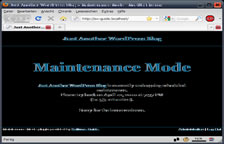 The
The Maintenance Mode plugin is another great Maintenance Mode WordPress Plugin, one of the pros of this plugin is that you can actually determine which pages of your blog can be accessible to everyone while every other section of the blog outputs the “Maintenance mode” banner. For example, you can leave the Contact and About page visible to everyone while whole blog remains barred to visitors. Just like the WP Maintenance Mode, you can also set while role of users are allowed to visit the back-end of the blog.
3. Custom Coming Soon Page
 If you have a new blog that hasn’t lunched 100%, the
If you have a new blog that hasn’t lunched 100%, the Custom Coming Soon Page for you. This plugin inserts a beautiful “under construction” sign on the front-end of your blog. It also has a countdown timer on it . The Custom Coming Soon Page also gives you freedom to add your twitter, Facebook, and Feedburner feed address at the end of the under construction page.
Must Read: 6 WordPress Plugins To Keep Your Commenter’s Thirsty For More
What ever your needs might be, either of these Top 3 Maintenance Mode WordPress Plugins should keep you calm.
Hot:
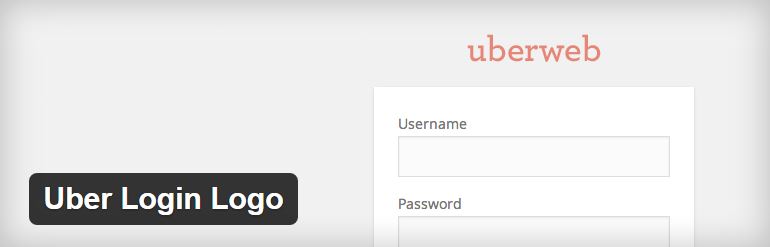

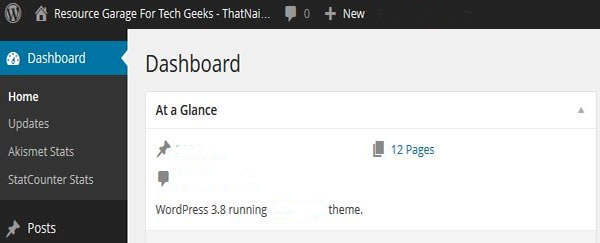
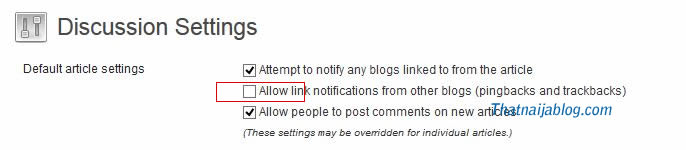











One Comment
Asif Mohammad Omi
Thanks man…….i'm a beginner in Wp.
Thanks for the help